How to Use (manual)
| HOW TO START A SONIC HEALING FREQUENCY SESSION | ||
| 1. On the sanasonic.com website click on the 'My Apps' link in the top right corner of the homepage. | ||
| 2. In the 'My Account section' enter your email address and password to login. (If you you are a new customer, please register as a 'New Customer' first) | ||
| 3. After succesful login, you see the 'My Apps' where you find an overview of the apps you ordered. | ||
| 4. Click on your app of choice to start. | ||
| 5. Choose one of the 3 options. The selected option lights up green. | ||
-> one-by-one: Each single frequency in the sequence is played in a consecutive order. | ||
| 6. Use the SMART-button to start, pause and stop the frequency program | ||
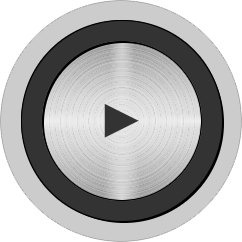 | PLAY (OFF) Press this button shortly to start loading and playing the selected sonic healing frequency program. The button lights up green and the circular orange progress bar starts running. The elapsed and left time displays start counting. | |
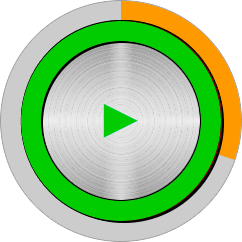 | PLAY (RUNNING) Press this button shortly to pause playing the running sonic healing frequency program. The button lights up blue and the circular orange progress bar stops running. The elapsed and left time displays stop counting. | |
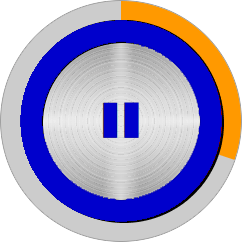 | PAUSE Press this button shortly to continue playing the paused sonic healing frequency program. The button lights up green again and the circular orange progress bar continues running. The elapsed and left time displays continue counting. | |
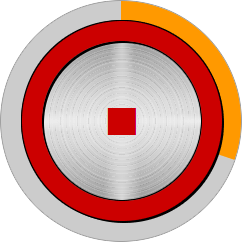 | STOP / RESET When in play or pause mode, press and hold the button for a second until the button lights up red. After the button is released, the sonic healing frequency program is stopped and the circular progress bar and the elapsed and left time displays are reset. | |
| DESCRIPTION OF THE APP'S GRAPHICAL USER INTERFACE | ||
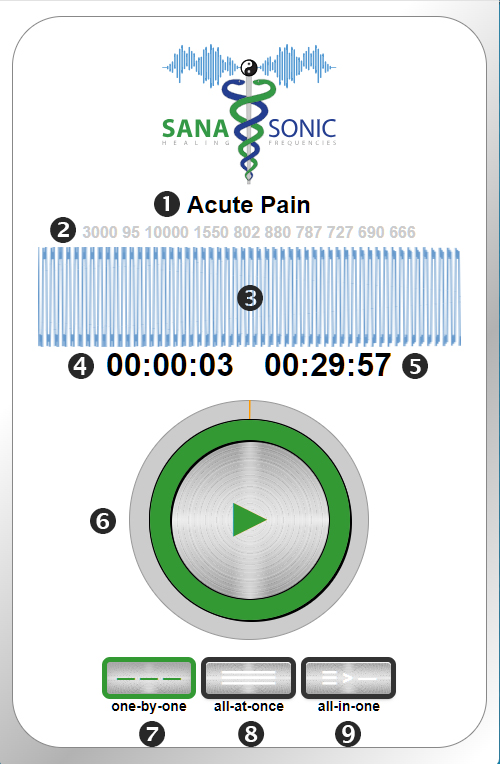 | 1. Name or description of disease or health condition | |
| 2. Sequence of frequencies used in this app | ||
| 3. Visual analyser of waveforms currenctly playing | ||
| 4. Elapsed running time | ||
| 5. Running time left | ||
| 6. SMART play / pause /stop button | ||
| 7. Selection button: Play single frequencies one by one (one after the other) | ||
| 8. Selection button: Play single frequencies all at once (all together) using additive synthesis | ||
| 9. Selection button: Play single frequencies all at once and simplify to one single frequency using harmonic decimation. | ||



